1. Introduction: The Importance of Storage Devices for Optimal Performance

In today’s increasingly digital world, storage devices play a vital role in ensuring optimal performance for various electronic devices, from computers to smartphones and beyond. With the ever-growing need to store and access large amounts of data quickly and efficiently, understanding the significance of storage devices has become paramount. This article delves deep into the world of storage devices, exploring their different types, advantages, and challenges. It further provides strategies for maximizing performance, insights into emerging trends and technologies, factors to consider when selecting the right storage device, and essential measures to safeguard data. By exploring these aspects, readers will gain a comprehensive understanding of how storage devices can significantly impact performance and productivity.
Table of Contents
1. Introduction: The Importance of Storage Devices for Optimal Performance
In the fast-paced digital age we live in, storage devices play a vital role in our everyday lives. From storing important documents and precious memories to running complex software and applications, our reliance on storage devices for optimal performance cannot be overstated.
Whether you’re a casual user or a tech enthusiast, understanding the significance of storage devices is crucial. They not only determine how efficiently our devices operate but also impact the overall user experience. So, let’s dive into the world of storage devices and explore how we can maximize their advantages while navigating the challenges they present.
2. Types of Storage Devices: Exploring the Advantages and Differences
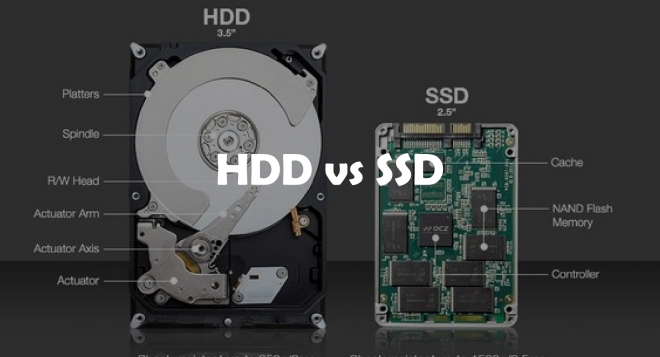
When it comes to storage devices, there are various options available, each with its own set of advantages and differences. Let’s take a quick look at the most common types:
2.1 Hard Disk Drives (HDD)
Ah, the trusty old Hard Disk Drive, or HDD for short. These mechanical marvels have been around for ages and offer ample storage capacity at an affordable price. However, they are relatively slower compared to other options and are prone to wear and tear due to their moving parts.
2.2 Solid-State Drives (SSD)
Enter the speed demons of the storage world – Solid-State Drives, or SSDs. These flash-based drives are lightning-fast, shock-resistant, and consume less power. While they may be a bit pricier than HDDs, their blazing speed makes them worth every penny.
2.3 Hybrid Drives
As the name suggests, hybrid drives combine the best of both worlds by incorporating elements of both HDDs and SSDs. They aim to deliver the capacity of an HDD with the speed of an SSD. Hybrid drives automatically determine which data should be stored in the faster SSD portion for optimal performance.
2.4 Cloud Storage
Cloud storage has gained immense popularity in recent years. It allows users to store their data remotely on servers maintained by third-party providers. With cloud storage, you can access your files from anywhere with an internet connection. However, it is important to consider data security and privacy concerns when utilizing cloud storage services.
3. Maximizing Performance: Strategies for Optimizing Storage Device Efficiency
Now that we understand the different types of storage devices, let’s focus on ways to maximize their performance and ensure optimal efficiency:
3.1 Regular Maintenance and Updating
Just like any other technology, storage devices benefit from regular maintenance and software updates. Ensuring that your device’s firmware and drivers are up to date can help enhance compatibility, security, and performance.
3.2 Organizing and Managing Data
Effective organization and management of data can significantly impact storage device performance. By decluttering and organizing files, deleting unnecessary data, and utilizing proper file management techniques, you can improve access times and overall device speed.
3.3 Utilizing Caching Techniques
Caching involves storing frequently accessed data in a faster cache memory for quicker retrieval. By utilizing caching techniques, such as hybrid caching or software-based caching, you can optimize the performance of your storage device and reduce latency.
3.4 Implementing RAID Technology
For those seeking enhanced performance and data redundancy, RAID (Redundant Array of Independent Disks) technology can be a game-changer. By combining multiple drives into a single logical unit, RAID offers increased throughput, improved fault tolerance, and better overall performance.
4. Understanding Storage Device Challenges: Common Issues and How to Overcome Them
As with any technology, storage devices come with their fair share of challenges. Let’s explore some common issues and discuss ways to overcome them:
4.1 Fragmentation
Over time, files on storage devices can become fragmented, leading to slower performance. Regularly defragmenting your hard drives can help optimize file organization and improve overall device speed.
4.2 Data Loss and Recovery
Data loss can be devastating, but it’s not the end of the world. Implementing proper backup strategies, using reliable data recovery software, and investing in cloud storage can provide peace of mind and help protect your valuable data.
4.3 Drive Failure and Redundancy
Drive failures are unfortunate but inevitable. Implementing RAID technology or maintaining regular backups can help mitigate the risk of data loss in case of drive failures. Remember, redundancy is key!
4.4 Compatibility Issues
With the ever-evolving landscape of storage technology, compatibility issues may arise. Ensuring that your storage device is compatible with your system’s interface and considering factors like power requirements and connection standards can help prevent compatibility headaches.
By understanding the importance of storage devices, exploring their different types, maximizing performance through optimization strategies, and being prepared for common challenges, you can ensure that your storage devices work efficiently to meet your needs. So, embrace the world of storage devices and make the most of their capabilities for a seamless digital experience!
5. Future Trends in Storage Devices: Exploring Innovations and Emerging Technologies
5.1 Non-Volatile Memory Express (NVMe)
If you thought your storage devices were already pretty fast, get ready to have your mind blown by NVMe. This technology is like strapping a rocket to your hard drive. NVMe utilizes the PCIe (Peripheral Component Interconnect Express) interface to deliver lightning-fast data transfer speeds and reduce latency. With NVMe, your files will load quicker than a cheetah on Red Bull.
5.2 Shingled Magnetic Recording (SMR)
No, it’s not a fancy term for organizing your vinyl record collection. SMR is actually a revolutionary storage technology that increases capacity without sacrificing performance. It works by overlapping the magnetic tracks on a disk, just like shingles on a roof. This allows more data to be squeezed into the same space, making your storage device a master of efficiency.
5.3 Storage Class Memory (SCM)
Imagine a storage device that combines the speed of RAM with the non-volatile nature of flash memory. Well, you don’t have to imagine anymore, because SCM is here to make your dreams come true. This emerging technology blurs the line between storage and memory, offering ultra-fast access to data while retaining it even when the power is off. It’s like having Usain Bolt as your personal data retriever.
5.4 3D NAND Flash
No, it’s not a new hip-hop dance move. 3D NAND Flash is a cutting-edge storage technology that packs more data into a smaller space. Unlike traditional planar NAND flash, which stores data in a 2D pattern, 3D NAND stacks memory cells vertically. This allows for higher capacities and increased performance. With 3D NAND Flash, you can fit more cat videos on your storage device without sacrificing a single pixel of quality.
6. Choosing the Right Storage Device: Factors to Consider for Specific Use Cases
6.1 Performance Requirements
When it comes to storage devices, performance is key. Consider the speed and response time needed for your specific tasks. If you’re a gamer, you’ll want a device that can handle lightning-fast game loads. If you’re a video editor, you’ll want something that can handle high-resolution footage without breaking a sweat. So choose wisely, my friend, and watch your productivity soar.
6.2 Capacity and Scalability
Sure, you may think you’ll never fill up that Terabyte drive, but trust me, you’ll be surprised. Assess your storage needs and plan for the future. Do you have a growing media library? Are you a digital hoarder who can’t part ways with old files? Consider scalability options, like expandable storage or cloud solutions, to ensure you never run out of room for all those cat pictures.
6.3 Reliability and Durability
Let’s face it, accidents happen. So it’s essential to choose a storage device that can withstand a little roughhousing. Look for features like shock resistance and data integrity mechanisms to protect your precious files from unexpected mishaps. Because nothing ruins your day like losing your entire collection of cute animal memes.
6.4 Cost and Budget
Money makes the world go round, and storage devices are no exception. Set a budget and stick to it. Consider the value proposition of each storage option and weigh it against your specific needs. Remember, you want a device that provides the best bang for your buck without leaving you penniless. So choose wisely, and your wallet will thank you.
7. Security and Data Protection: Safeguarding Information on Storage Devices
7.1 Encryption Techniques
In this digital age, data security is more crucial than ever. Look for storage devices that offer encryption capabilities to keep your files safe from prying eyes. Whether it’s hardware-based encryption or software encryption, make sure your data is locked up tighter than Fort Knox. Because we all know that embarrassing selfies should be for your eyes only.
7.2 Backup and Disaster Recovery
Don’t be caught with your data pants down when disaster strikes. Implement a solid backup and disaster recovery plan for your storage devices. Whether it’s traditional backups to external drives or cloud-based solutions, ensure you have redundancy in place to protect yourself from data loss. Because losing years of work or precious memories is a fate worse than a broken heart.
7.3 Physical Security Measures
While virtual security is essential, let’s not forget about the physical side of things. Keep your storage devices in a safe and secure location. Consider using lockable cabinets or safes to prevent unauthorized access. After all, you don’t want your prized storage device to mysteriously disappear like the last slice of pizza at a party.
8. Conclusion: Harnessing the Full Potential of Storage Devices for Enhanced Performance
Storage devices are the unsung heroes of our digital lives. They store our memories, power our applications, and make our lives easier. By embracing future trends, considering the right factors for your needs, and prioritizing security, you can optimize the advantages of storage devices and unlock their full potential. So go forth, my friend, and let your storage devices be the superheroes they were meant to be.
8. Conclusion: Harnessing the Full Potential of Storage Devices for Enhanced Performance
In conclusion, storage devices are the backbone of optimal performance in our digital age. By choosing the right type of storage device and implementing strategies to maximize efficiency, individuals and businesses can unlock the full potential of their electronic devices. It is crucial to stay informed about emerging technologies and trends, as well as to prioritize data security and protection. With a deep understanding of storage devices and their advantages, challenges, and best practices, individuals and organizations can navigate the ever-evolving landscape of storage technology and ensure enhanced performance for years to come.
If you want to read more about how knowing about storage devices can help with improving your Pc’s speed and performance check out our other blogs and website or click this.
FAQ






