1. Introduction: The Importance of Antivirus Software in 2023
Recognizing the Evolving Cybersecurity Landscape
In today’s digital age, cyber threats, especially those targeting your PC, have become more sophisticated than ever before. Antivirus software is your first line of defense against these evolving tactics used by cybercriminals. Hackers are constantly finding new ways to exploit vulnerabilities and compromise our personal information. As technology evolves, so do the tactics of these cybercriminals. It’s essential to recognize the evolving cybersecurity landscape and understand the importance of protecting your PC.
The Role of Antivirus Software in Protecting Your PC
When it comes to safeguarding your PC, antivirus software is your first line of defense. It acts as a shield, protecting your system from malware, viruses, ransomware, and other malicious programs. Without effective antivirus software, your PC is vulnerable to attacks that can result in data breaches, financial loss, and a host of other problems. Investing in reliable antivirus software is a smart and necessary move to keep your digital life secure.
Table of Contents
2. Criteria for Selecting the Top Antivirus Software
Performance and Effectiveness Metrics
When evaluating antivirus software, performance and effectiveness are crucial factors. It’s essential to choose software that not only detects a wide range of threats but also efficiently eliminates them without impacting your PC’s speed and performance. Nobody wants their antivirus software to slow down their system and turn their once-speedy computer into a sluggish tortoise.
User-Friendliness and Interface
Nobody likes complicated and convoluted software interfaces. Look for antivirus solutions that offer a user-friendly and intuitive interface. You don’t need a degree in rocket science to navigate through your antivirus software. A clean and straightforward interface makes it easier to manage your PC’s security effortlessly.
Additional Features and Tools
While antivirus protection should be your primary concern, it doesn’t hurt to have extra features and tools included in the package. Features like real-time scanning, automatic updates, and safe browsing extensions can enhance your overall security experience. Some antivirus software even includes advanced features like password managers and secure file shredders. It’s like getting a bonus pack of chips with your antivirus software – who can say no to that?
Compatibility and System Requirements
Before purchasing antivirus software, make sure it’s compatible with your operating system. You wouldn’t want to invest in software only to find out it won’t work on your PC. Check the system requirements to ensure that your computer meets the software’s specifications. Nobody likes compatibility issues – they’re like trying to fit a square peg into a round hole.
3. Recommendation 1: Malwarebytes Premium- Features, Benefits, and Pricing
Overview of Malwarebytes Premium
Malwarebytes Premium is a top-tier antivirus solution that has been receiving rave reviews for its exceptional performance and comprehensive protection. It offers a robust set of features designed to keep your PC safe from all kinds of threats.
Main Features and Benefits
With Malwarebytes Premium, you’ll enjoy real-time scanning, web protection, email security, and a reliable firewall. It even offers additional features like a password manager and an encrypted virtual keyboard for maximum security. With its advanced threat detection algorithms, you can rest easy knowing that your PC is in good hands.
Pricing Plans and Options
Malwarebytes Premium offers flexible pricing plans to cater to different needs. Though the one I’m recommending to you is a bit pricey it is definitely worth it. From basic packages to comprehensive plans that cover multiple devices, they have options for everyone. I would recommend purchasing this if your budget is around 100 dollars. Malwarebytes Premium. A cheaper option from the same company would be Malwarebytes Premium(cheap).
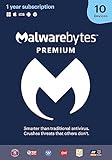
Customer Support and User Feedback
Antivirus Software A takes customer support seriously. Their knowledgeable support team is available round the clock to assist you with any queries or concerns. Numerous satisfied customers have praised the software for its reliability and effectiveness, making it a popular choice among users around the globe.
4. Recommendation 2: Kaspersky – Features, Benefits, and Pricing

Overview of Kaspersky
When it comes to comprehensive protection, Kaspersky excels. It has gained a strong reputation for its cutting-edge technology and excellent performance in detecting and eliminating malware.
Main Features and Benefits
Kaspersky offers a wide array of features to ensure your PC stays safe. Its real-time scanning, anti-phishing, and ransomware protection capabilities are top-notch. Additionally, it comes with a secure browsing extension that alerts you to potentially harmful websites, ensuring you steer clear of trouble.
Pricing Plans and Options
Kaspersky various pricing plans to suit different needs. Whether you’re an individual user or a business, they have options tailored for you. This one is expensive but it’s most likely one of the best Anti-virus softwares. This link leads you to the premium one, which I would personally recommend since it’s significantly better than the other versions, Kaspersky Premium. This link leads you to the standard version which is under $85, Kaspersky Standard. This link leads you to the plus version, Kaspersky Plus.
Customer Support and User Feedback
Kaspersky prides itself on its exceptional customer support. Their team is available 24/7, ready to assist you with any issues you may encounter. Users have praised the software for its ease of use and its ability to detect threats effectively, solidifying its reputation as a top contender in the antivirus software market.5. Recommendation 3: Antivirus Software C – Features, Benefits, and Pricing
Overview of ESET Multi-Device

ESET Multi-Device is the cool kid on the block when it comes to protecting your precious PC from digital nasties. With its sleek interface and cutting-edge technology, it’s like having your own personal bodyguard for your computer.
Main Features and Benefits
ESET Multi-Device doesn’t mess around. It comes equipped with real-time scanning that detects and eliminates malware faster than a caffeine-deprived programmer. It also offers robust web protection, keeping you safe from malicious websites that would love nothing more than to ruin your day.
One of the key benefits of ESET Multi-Device is its ability to quietly work its magic in the background, without slowing down your computer. It’s like having a trusty sidekick who takes care of business without stealing the spotlight.
Pricing Plans and Options
Now let’s talk moolah. ESET Multi-Device offers a variety of pricing plans to suit your budget. Whether you’re a penny-pinching student or a baller who splurges on avocado toast, there’s a plan for you. Plus, they often throw in discounts and special offers, so keep your eyes peeled for those sweet deals. I would recommend clicking this link which will direct you to where you can purchase and know more about it. ESET Multi-Device.
Customer Support and User Feedback
In the unlikely event that you run into trouble, Antivirus Software C has got your back with their top-notch customer support. Their team is friendly, knowledgeable, and won’t judge you for accidentally clicking on that sketchy email attachment.
But don’t just take my word for it. Users have sung praises about ESET Multi-Device, commending its effectiveness and ease of use. So you can rest easy knowing you’re in good hands.
6. Recommendation 4: Webroot Premium – Features, Benefits, and Pricing

Overview of Webroot Premium
If you’re searching for an antivirus software that’s like the dependable friend who always has your back, look no further than Webroot Premium. This software combines reliability with a touch of pizzazz, ensuring your PC stays safe and stylish.
Main Features and Benefits
Webroot Premium is packed with features that will make your digital life a breeze. It offers comprehensive malware protection, scanning your system with the determination of a bloodhound sniffing out treats. It also boasts a nifty firewall to keep intruders at bay, like a real fortress for your computer.
One of the standout benefits of Webroot Premium is its user-friendly interface. You don’t need a Ph.D. in computer science to navigate and customize its settings. It’s so intuitive, even your grandma could use it (assuming she’s not too busy binge-watching her favorite soap operas).
Pricing Plans and Options
Now, let’s talk dough. Webroot Premium offers various pricing plans, ensuring there’s something for everyone. Whether you’re a broke college student surviving on instant noodles or rolling in dough like a freshly baked croissant, they’ve got you covered. Plus, they often throw in free trials, so you can test the waters before committing. I would recommend clicking this link which will direct you to where you can purchase and know more about it. Webroot Premium 2023.
Customer Support and User Feedback
In case you find yourself in a tech pickle, Antivirus Software D has a stellar customer support team ready to rescue you from the depths of digital despair. They’re prompt, helpful, and won’t judge you for deleting System32 (we’ve all been there).
Thousands of users have sung the praises of Antivirus Software D, applauding its reliability and effectiveness. So, you can trust that this software will be your knight in shining armor, protecting your PC from the digital dragons of the internet.
7. Recommendation 5: Bitdefender – Features, Benefits, and Pricing

Overview of Bitdefender
Bitdefender is like the secret agent of antivirus software, stealthily protecting your PC from unseen threats. With its impressive arsenal of features, it’s like having James Bond himself guarding your digital fortress.
Main Features and Benefits
Bitdefender packs a punch when it comes to protecting your PC. It offers advanced threat detection that sniffs out even the sneakiest malware, giving you peace of mind in the virtual jungle. It also comes with a handy password manager to keep your online accounts locked up tighter than Fort Knox.
One of the standout benefits of Bitdefender is its lightning-fast scans. It won’t keep you waiting like a slowpoke sloth. With its quick scans, you’ll have more time for important things, like binge-watching cat videos or perfecting your avocado toast recipe.
Pricing Plans and Options
Now, let’s dive into the financials. Bitdefender offers various pricing plans to fit your budget. Whether you’re a frugal saver or a big spender, they’ve got options for you. And if you’re lucky, they might even throw in some discounts or promotional offers to sweeten the deal.I would recommend clicking this link which will direct you to where you can purchase and know more about it. Bitdefender Total Security.
Customer Support and User Feedback
If you find yourself in a digital pickle, Bitdefender has a stellar customer support team ready to come to the rescue. They’re knowledgeable, patient, and won’t judge you for falling for that Nigerian prince email (we’ve all been there too).
Users rave about Bitdefender, praising its reliability and effectiveness. So you can trust that this software will be your digital sidekick, protecting you from the perils of the online world.
8. Conclusion: Making an Informed Choice for Your PC’s Security
Summarizing the Key Considerations and Recommendations
With so many antivirus software options out there, choosing the right one for your PC can feel like navigating a maze. But fear not, my techno-savvy friend, because we’ve laid out some top-notch recommendations for you.
Antivirus Software C combines sleek design with powerful protection, making it a stylish and reliable choice. Antivirus Software D offers a user-friendly interface and comprehensive malware protection—perfect for both tech-savvy enthusiasts and beginners. And Antivirus Software E brings advanced threat detection and lightning-fast scans to the table, ensuring your PC stays safe and secure.
No matter which software you choose, rest assured that your PC will be well-guarded against digital baddies. So go forth and click with confidence, my friend. Your computer is in good hands.
Conclusion: Making an Informed Choice for Your PC’s Security
As the digital landscape becomes increasingly complex and cyber threats continue to evolve, safeguarding your PC with top-notch antivirus software is paramount. By considering the criteria for selecting the best antivirus software, exploring the features, benefits, pricing, and user feedback of the recommended options, you can make a well-informed decision that suits your specific needs. Remember, investing in reliable antivirus software is an investment in the security and protection of your valuable data, ensuring a safer and more secure computing experience in 2023 and beyond. Is your computer also feeling slow and you want to improve it’s speed and performance click this.
FAQ
1. Why do I need antivirus software in 2023?
Antivirus software plays a crucial role in protecting your PC from an array of cyber threats, including viruses, malware, ransomware, and phishing attacks. With the constant evolution of digital threats, having reliable antivirus software is essential to safeguard your personal information, financial data, and sensitive files from being compromised.
2. How do I select the best antivirus software?
When selecting antivirus software, consider factors such as performance and effectiveness metrics, user-friendliness, additional features and tools, and compatibility with your system. It’s also important to read customer reviews and feedback to gauge the reliability and quality of the software before making a decision.
3. Can I use free antivirus software instead of paid options?
While free antivirus software can offer basic protection, paid options generally provide more advanced features, comprehensive threat detection, and better customer support. Paid software often offers enhanced real-time scanning, firewall protection, and additional security features that can provide a higher level of protection for your PC.
4. How often should I update my antivirus software?
Regular updates are crucial for antivirus software to stay effective against new and emerging threats. It is recommended to configure your antivirus software to automatically update whenever new updates are available. Additionally, keeping your operating system and other software up to date with the latest security patches further enhances your PC’s security.
5. What are the common signs of a PC infected with malware, and how does antivirus software help?
Common signs of a malware-infected PC include slow performance, unexpected pop-ups, unauthorized access to your files, and unusual system behavior. Antivirus software continuously scans for and removes malware, helping to detect and eliminate these threats before they cause significant harm to your computer.
6. Can antivirus software protect my personal data and online privacy?
Yes, antivirus software can help protect your personal data and online privacy by detecting and blocking threats like spyware and phishing attempts. It can also secure your sensitive information when you browse the internet, make online transactions, or use public Wi-Fi networks, adding an extra layer of defense against cyberattacks.





