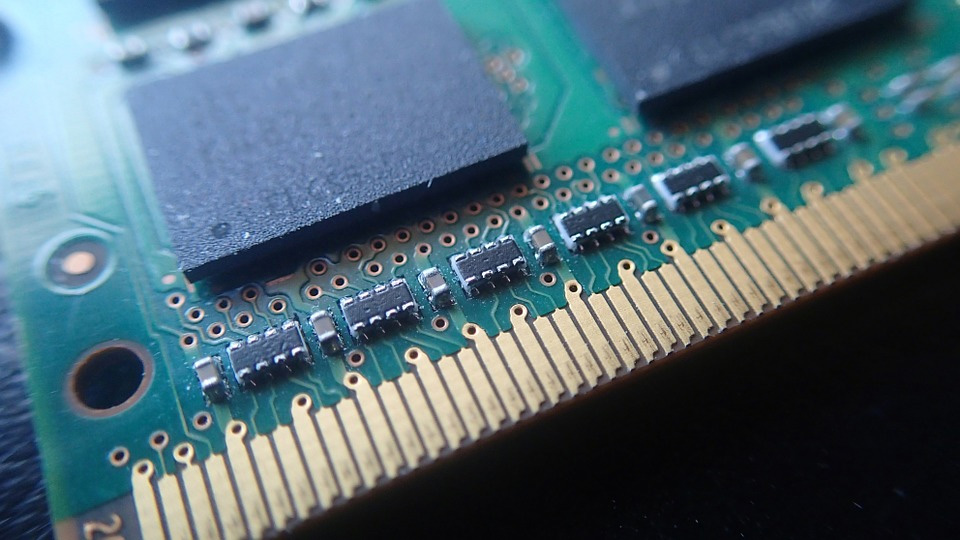1. Introduction: Understanding the Significance of RAM in Speed and Multitasking Efficiency
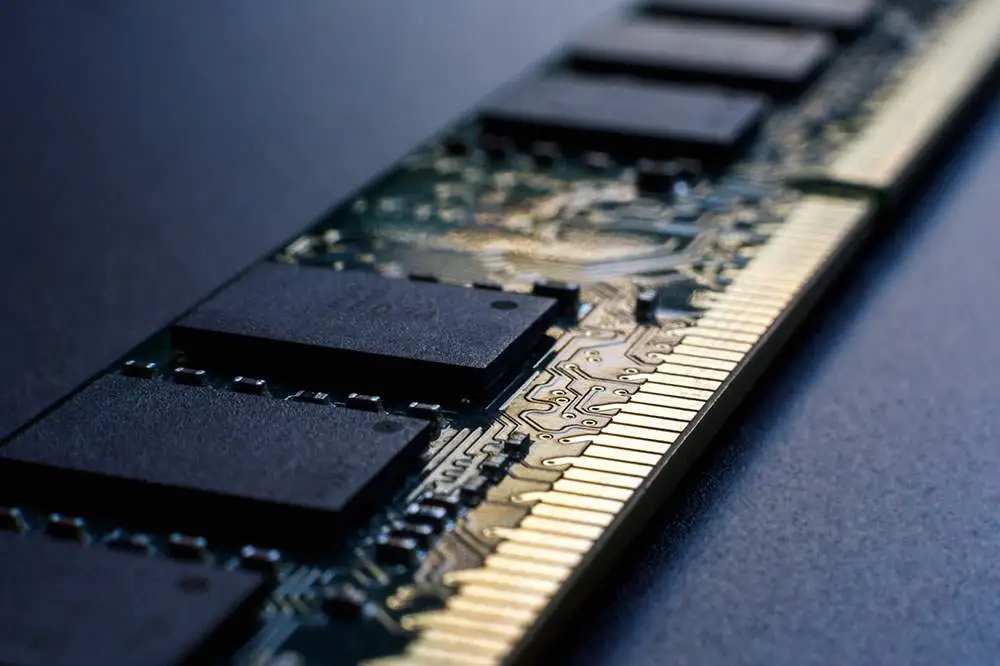
The speed and multitasking efficiency of modern computers have become paramount in our increasingly fast-paced digital world. As users demand faster response times and the ability to seamlessly switch between multiple applications and tasks, the role of Random Access Memory (RAM) has become vital. RAM plays a crucial role in determining a computer’s speed and multitasking capabilities by providing quick access to data that the processor needs to perform its tasks.
This article delves into the pros and cons of RAM, exploring how it enhances speed and performance, while also examining its potential limitations and challenges. Additionally, we will explore strategies for finding the right balance of RAM, and discuss its crucial role in boosting multitasking efficiency. By understanding the significance of RAM and learning how to optimize its usage, individuals and businesses can achieve optimal performance in their computing endeavors. If you want to learn about how the RAM can help with increasing PC speed and performance the click this
Table of Contents
1. Introduction: Understanding the Significance of RAM in Speed and Multitasking Efficiency
1.1 What is RAM and Its Role in Computer Performance?
RAM, or Random Access Memory, is like the short-term memory of your computer. It stores the data and instructions that your computer needs to access quickly to perform tasks. Think of it as the workspace for your computer, where it juggles multiple tasks simultaneously.
RAM plays a vital role in computer performance by ensuring that your system can handle multiple tasks efficiently. It allows your computer to quickly retrieve and process data, providing the necessary resources for smooth multitasking and speedy performance.
1.2 Importance of Speed and Multitasking Efficiency in Modern Computing
In today’s fast-paced computing world, speed and multitasking efficiency are paramount. We’ve all experienced the frustration of a sluggish system that takes ages to load applications or freezes when running multiple programs. That’s where RAM comes into play.
With the increasing demands of modern software and applications, having sufficient RAM is crucial for smooth multitasking and fast response times. Whether you’re a gamer, a content creator, or a professional working with resource-intensive software, RAM ensures that your computer can keep up with your workload and run smoothly, without any hiccups.
2. Exploring the Pros: How RAM Enhances Speed and Performance
2.1 RAM’s Impact on Processing Speed and Response Time
RAM has a direct impact on the processing speed and response time of your computer. A larger amount of RAM allows your system to store more data and instructions, reducing the need to continually retrieve information from the slower hard drive. This results in faster processing speed and snappier response times, making your overall computing experience much smoother.
2.2 Enhancing Application and Software Performance with Sufficient RAM
Insufficient RAM can hinder the performance of applications and software. When your computer runs out of RAM, it relies on virtual memory, which is significantly slower. This can lead to lagging, stuttering, and overall poor performance. Sufficient RAM ensures that your applications and software have ample resources to run optimally, resulting in improved speed and responsiveness.
2.3 The Advantages of Upgrading RAM: Boosting Overall System Speed
For those looking to boost their computer’s speed, upgrading RAM can be a game-changer. Adding more RAM to your system allows it to handle larger workloads and run more programs simultaneously without slowing down. This upgrade investment can breathe new life into an aging system, significantly improving its overall speed and multitasking capabilities.
3. Examining the Cons: Potential Limitations and Challenges of RAM
3.1 RAM Constraints and Bottlenecks: Understanding the Limitations
While RAM offers numerous advantages, it’s essential to consider its limitations. One potential constraint is the maximum amount of RAM supported by your computer’s motherboard. If your system has a lower RAM limit, you may not be able to take full advantage of the benefits of additional RAM. It’s crucial to check your system’s specifications before making any upgrades.
3.2 RAM Price and Cost Considerations for Upgrades
RAM upgrades come at a cost, and the price can vary depending on the type and capacity you choose. Higher-capacity RAM modules tend to be more expensive. It’s essential to consider your budget and weigh the potential performance gains against the cost when deciding on an upgrade.
3.3 Compatibility Issues and Challenges When Expanding RAM
Expanding RAM can sometimes bring about compatibility challenges. It’s crucial to ensure that the RAM modules you choose are compatible with your motherboard and other existing components. Mismatched RAM can lead to stability issues or even prevent your system from booting up. Double-checking compatibility and seeking professional advice can help avoid such headaches.
4. Balancing Act: Finding the Right Amount of RAM for Optimal Performance
4.1 Determining the Ideal RAM Capacity for Different Computing Needs
The ideal RAM capacity for optimal performance depends on your specific computing needs. For casual internet browsing and basic tasks, 8GB to 16GB of RAM should suffice. However, if you engage in resource-intensive work like video editing or gaming, 32GB or more could be beneficial. Assess your typical workload and consider future requirements to determine the right amount of RAM for your needs.
4.2 Factors to Consider When Assessing the Optimal RAM Configuration
Besides capacity, other factors contribute to the optimal RAM configuration. Memory speed, measured in MHz, can affect overall performance. Higher speeds can lead to faster data transfers within the RAM, resulting in improved responsiveness. Additionally, dual-channel or quad-channel configurations can provide a boost in performance by increasing the memory bandwidth. Consider these factors when fine-tuning your RAM configuration.
4.3 Tips for Upgrading RAM: Making the Right Decision
When upgrading RAM, it’s essential to research and choose reputable brands that offer reliable performance. Take note of your system’s specifications, including the type and maximum supported capacity of RAM. Carefully consider your budget and performance requirements to make an informed decision. If in doubt, consulting with professionals or seeking advice from tech-savvy individuals can help you navigate the upgrade process smoothly.## 5. The Role of RAM in Multitasking: Boosting Efficiency and Productivity
In today’s fast-paced digital world, multitasking has become a way of life. We find ourselves juggling multiple tasks simultaneously, whether it’s responding to emails while editing a document or streaming music while browsing the web. It’s no surprise that efficient multitasking is crucial for productivity. And at the heart of this multitasking prowess lies the formidable Random Access Memory (RAM).
### 5.1 Understanding Multitasking and Its Impact on RAM Performance
Multitasking refers to the ability of a computer or device to handle multiple tasks simultaneously. Whether it’s running multiple applications or switching between different processes, multitasking requires quick access to data and instructions. This is where RAM steps in.
RAM serves as the working memory of a computer, storing data and instructions that the processor needs to access quickly. The more RAM available, the more information can be readily accessed, resulting in smoother multitasking. However, it’s essential to strike the right balance when considering RAM upgrades, as having excessive amounts can be unnecessary and costly.
### 5.2 How Sufficient RAM Enables Smooth Multitasking and Task Switching
Sufficient RAM plays a crucial role in enabling smooth multitasking and seamless task switching. When you open an application, it gets loaded into RAM, allowing the processor to quickly access the necessary data and instructions. With ample RAM, switching between applications becomes a breeze, as the required information is readily available for instant retrieval.
Insufficient RAM, on the other hand, leads to performance bottlenecks. When the RAM capacity is stretched thin, the operating system resorts to using the hard drive as virtual memory, significantly slowing down performance. This phenomenon, known as “swapping,” can cause frustrating delays and hinder multitasking efficiency.
### 5.3 Benefits of Multitasking Efficiency: Increased Productivity and Workflow
Efficient multitasking has a direct impact on productivity and workflow. With sufficient RAM, you can seamlessly switch between tasks, saving precious time that would otherwise be wasted on waiting for applications to load or processes to finish. This enhanced multitasking prowess allows you to get more done in less time, boosting overall productivity.
Moreover, multitasking efficiency enables a smoother workflow, ensuring that you can seamlessly transition between different projects and collaborate with ease. Whether you’re a professional working on complex tasks or a student balancing multiple assignments, a RAM upgrade can significantly improve your efficiency and streamline your work process.
## 6. Overcoming RAM Constraints: Effective Strategies and Solutions
While RAM is vital for multitasking efficiency, there may be instances where the available memory is constrained. Fortunately, there are effective strategies and solutions to overcome these limitations.
### 6.1 Optimizing RAM Usage: Tips for Efficient Memory Management
One way to overcome RAM constraints is by optimizing its usage through efficient memory management. Closing unnecessary applications and processes, reducing the number of browser tabs, and avoiding memory-intensive applications can free up valuable RAM. Additionally, regularly restarting your computer clears out temporary files and refreshes your RAM, enhancing its performance.
### 6.2 Alternative Solutions for Overcoming RAM Limitations
If optimizing RAM usage isn’t sufficient, there are alternative solutions to overcome limitations without replacing the physical memory. For instance, upgrading to a solid-state drive (SSD) can improve overall system performance by reducing load times and alleviating the need for excessive RAM usage. Additionally, utilizing cloud storage or external hard drives can offload data from RAM, providing more room for multitasking.
### 6.3 Using Virtual Memory as a Supplement to Physical RAM
Virtual memory offers a supplemental solution to physical RAM constraints. Operating systems allocate a portion of the hard drive space to simulate additional RAM when needed. While virtual memory can help overcome memory limitations, it’s crucial to understand that accessing data from the hard drive is significantly slower than accessing it from physical RAM. Thus, an optimal balance between physical and virtual memory usage is essential to maintain multitasking efficiency.
## 7. Future Trends: The Evolution of RAM and Its Implications for Speed and Multitasking Efficiency
As technology continues to advance, so does the evolution of RAM. Manufacturers are consistently pushing the boundaries to develop faster and more efficient memory modules. From DDR4 to DDR5, these advancements promise increased data transfer rates and improved multitasking capabilities.
The future of RAM holds exciting possibilities, such as higher capacities, reduced power consumption, and even faster speeds. With these advancements, we can expect multitasking efficiency to reach new heights, enabling us to tackle complex tasks with ease.
In conclusion, RAM plays a vital role in ensuring speed and multitasking efficiency. With the right amount of RAM and efficient memory management, we can unlock the full potential of our devices, enhancing productivity and workflow. As technology progresses, the evolution of RAM promises even greater multitasking capabilities and improved performance, paving the way for a more efficient digital experience.
8. Conclusion: Maximizing Speed and Multitasking Efficiency through RAM Optimization
In conclusion, RAM plays a vital role in the speed and multitasking efficiency of modern computing. By understanding the pros and cons of RAM, individuals and businesses can make informed decisions regarding their system’s performance. Balancing the right amount of RAM, considering factors such as processing speed, multitasking needs, and cost considerations, can lead to optimal performance. Furthermore, strategies for overcoming RAM constraints and efficient memory management can help maximize speed and productivity.
As technology continues to evolve, it is crucial to stay informed about the latest trends in RAM advancements, which can further enhance speed and multitasking capabilities. By optimizing RAM usage, individuals and businesses can unlock the full potential of their computers, ensuring a seamless and efficient computing experience.
FAQ

1. How does RAM affect the speed of a computer?
RAM has a direct impact on the speed of a computer. It provides quick access to data that the processor needs to perform tasks. With more RAM, the computer can store and access more data in its memory, resulting in faster processing speeds and improved overall system performance.
2. Can upgrading RAM improve multitasking efficiency?
Yes, upgrading RAM can significantly enhance multitasking efficiency. With more RAM, the computer can handle multiple applications and tasks simultaneously without experiencing a slowdown. This allows for smoother task switching, improved responsiveness, and increased productivity.
3. How do I determine the right amount of RAM for my needs?
The optimal amount of RAM depends on factors such as your computing needs, the type of applications you use, and your budget. Generally, for basic tasks and casual users, 8GB of RAM is sufficient. However, if you regularly work with resource-intensive applications or engage in heavy multitasking, upgrading to 16GB or even 32GB may be necessary for optimal performance.
4. Are there any alternatives to upgrading RAM for overcoming its limitations?
While upgrading RAM is the most effective solution for improving speed and multitasking efficiency, there are alternative measures you can take. These include optimizing your RAM usage by closing unnecessary applications, managing background processes, and using virtual memory as a supplement to physical RAM. However, it’s important to note that these alternatives may have limitations and might not provide the same level of performance improvement as upgrading your RAM.
5. Where can I buy a good amount of RAM if I’m a gamer?
If you’re a dedicated gamer looking to boost your system’s performance, Corsair VENGEANCE LPX DDR4 64GB is the ideal place to purchase high-quality RAM. They offer a wide selection of gaming-focused RAM modules that cater to various budgets and performance needs. Whether you’re aiming for faster load times, smoother gameplay, or seamless multitasking, VENGEANCE LPX DDR4 64GB has you covered. Plus, their user-friendly website and excellent customer support make it a hassle-free experience. Don’t compromise on gaming performance; upgrade your RAM with confidence through VENGEANCE LPX DDR4 64GB.