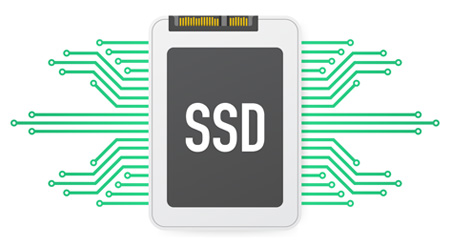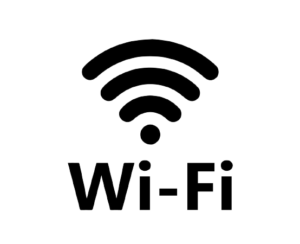1. Introduction: The Growing Importance of Solid-State Drives (SSDs)
Solid-State Drives (SSDs) have revolutionized the storage landscape, offering unparalleled speed, reliability, and efficiency compared to traditional hard drives. As technology rapidly advances, SSDs are becoming increasingly affordable, making them an attractive option for individuals and businesses alike. However, selecting the right SSD can be a daunting task, given the multitude of options available in the market. In this article, we will explore the top five tips for selecting affordable SSDs in 2023.
By understanding the key features, evaluating performance metrics, considering capacity and form factor, examining endurance and reliability factors, assessing price and value for money, and researching customer reviews and expert opinions, you will be equipped with the knowledge to make an informed decision and find the perfect SSD to meet your storage needs while staying within your budget.
Table of Contents
1.1 The Shift from HDDs to SSDs
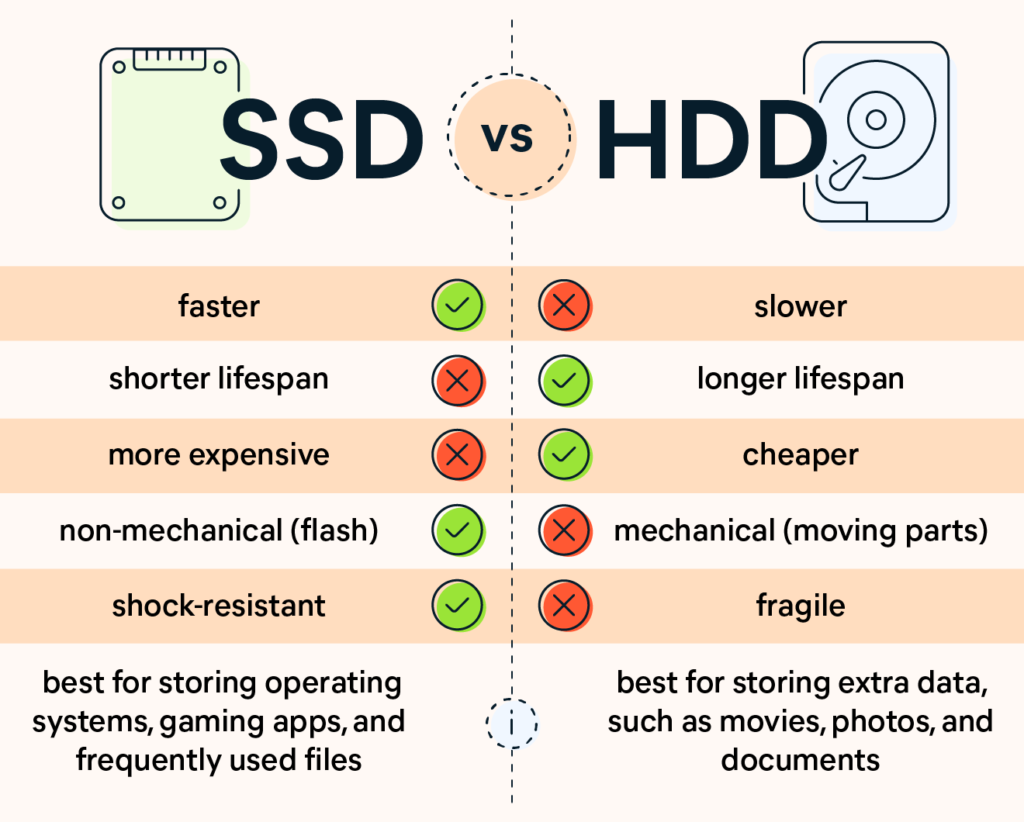
Remember the good ol’ days when we had giant, clunky hard disk drives (HDDs) spinning at 5400 RPM to store our precious data? Well, those days are quickly becoming a distant memory as solid-state drives (SSDs) take center stage. The market is shifting towards SSDs, and for good reason.
1.2 Advantages of SSDs over Traditional Hard Drives
SSDs offer a plethora of advantages over traditional HDDs. First and foremost, speed is the name of the game. SSDs can access data in a flash (pun intended), resulting in lightning-fast boot times and application launches. Say goodbye to those frustrating loading screens!
But it’s not just speed that makes SSDs alluring. These sleek little drives are power-efficient, meaning longer battery life for your devices. Plus, they are more durable, as there are no moving parts that can be damaged by sudden jolts or falls. In other words, SSDs can handle life’s inevitable clumsiness with ease.
2. Understanding SSD Technology: Key Features and Benefits
2.1 Flash Memory and NAND Technology

Let’s dive into the nitty-gritty of SSD technology. At the heart of every SSD lies flash memory, specifically NAND technology. Think of flash memory as a digital storage medium that retains data even when the power is turned off. NAND technology takes it a step further by allowing data to be stored and retrieved in smaller chunks, resulting in faster access times.
2.2 SATA, NVMe, and PCIe Interfaces
When it comes to connecting your SSD to your computer, you have a few options. The most common interface is SATA (Serial ATA), which offers decent performance at an affordable price. However, if you crave blazing-fast speeds, consider NVMe (Non-Volatile Memory Express) or PCIe (Peripheral Component Interconnect Express) interfaces. These advanced interfaces can unlock the full potential of your SSD and make your system feel like greased lightning.
2.3 Benefits of SSDs: Speed, Power Efficiency, and Durability
We’ve already touched on the benefits of SSDs, but let’s recap for good measure. The foremost advantage is speed, giving you the power to zip through tasks without a hitch. Additionally, SSDs are power-efficient, meaning you can count on longer battery life for your laptop or mobile device. And let’s not forget their durability; they can handle bumps, drops, and other accidents without skipping a beat.
3. Tip 1: Evaluating Performance Metrics for Affordable SSDs
3.1 Sequential and Random Read/Write Speeds
Now that you understand the basics of SSD technology, it’s time to dive into the performance metrics. When evaluating affordable SSDs, two critical factors to consider are sequential and random read/write speeds. Sequential speeds reflect how fast the drive can read or write large files in one continuous stream, while random speeds measure its ability to handle small, scattered read or write requests. Look for SSDs with high sequential and random speeds for a truly snappy experience.
3.2 Input/Output Operations Per Second (IOPS)
Another important performance metric to consider is Input/Output Operations Per Second, or IOPS for short. This metric indicates how many read or write operations the SSD can handle per second. Higher IOPS mean faster data transfers and a more responsive system overall. Keep an eye out for SSDs with high IOPS, especially if you work with demanding applications or regularly transfer large amounts of data.
3.3 Latency and Response Time
While speed is crucial, it’s also essential to consider the responsiveness of an SSD. Latency and response time are measures of how quickly the drive can access the requested data and start processing it. In a world where time is of the essence, low latency and snappy response times can make all the difference. So, don’t forget to factor in these metrics when selecting your affordable SSD.
4. Tip 2: Assessing Capacity and Form Factor Considerations
4.1 Determining the Required Storage Capacity
Now that you have a firm grasp on performance metrics, let’s move on to capacity and form factor considerations. First and foremost, determine how much storage capacity you need. Are you a casual user who mainly uses the computer for web browsing and basic tasks? Or are you a digital hoarder who needs copious amounts of space for your extensive media collection? Assess your needs and choose an affordable SSD with the right amount of storage to suit your demands.
4.2 2.5-inch, M.2, and U.2 Form Factors
Once you know your desired storage capacity, it’s time to consider the form factor. The most common form factors for consumer SSDs are 2.5-inch, M.2, and U.2. The 2.5-inch SSDs are similar in size to traditional HDDs and are ideal for desktops and laptops with standard drive bays. M.2 SSDs are smaller and connect directly to the motherboard, offering a more compact solution for ultrabooks and mini PCs. U.2 SSDs, on the other hand, are a bit less common but provide high performance and larger capacities for power users and enthusiasts.
4.3 Compatibility and Space Constraints
Finally, remember to check compatibility and space constraints when selecting your affordable SSD. Ensure that the SSD you choose is compatible with your system’s interface (SATA, NVMe, or PCIe) and that you have enough physical space to accommodate the drive. Some laptops and compact desktops may have limited space, so it’s vital to choose an SSD that fits seamlessly into your setup.
And there you have it, folks – SSD Savvy: Top 5 Tips for Selecting Affordable Solid-State Drives. Armed with the knowledge of SSD technology, performance metrics, and form factors, you’re ready to make an informed decision and level up your storage game without breaking the bank. Happy SSD shopping!
5. Tip 3: Examining Endurance and Reliability Factors
When it comes to selecting an affordable solid-state drive (SSD), it’s important to consider the endurance and reliability factors. After all, you want a drive that will stand the test of time and keep your data safe. Here are some key factors to examine:
5.1 Terabytes Written (TBW) and Drive Lifespan
One important metric to consider is the Terabytes Written (TBW), which refers to the total amount of data that can be written to the drive before it reaches its specified endurance limit. It’s like the odometer for your SSD, telling you how much it can handle before potentially running into issues.
When comparing different SSD options, look for higher TBW ratings. This means the drive has a longer lifespan and can handle more write operations. Consider your usage patterns and estimate how much data you’ll be writing to the drive on a regular basis. This will help you determine if a particular drive’s TBW rating is sufficient for your needs.
5.2 Error Correction Mechanisms and Data Integrity
Nobody wants to experience data corruption or loss, so it’s crucial to ensure that the SSD you choose has reliable error correction mechanisms in place. These mechanisms help detect and correct errors that may occur during data transfer and storage.
Look for SSDs that utilize advanced error correction techniques, such as LDPC (Low-Density Parity Check) codes. These codes can help to detect and correct even more errors, enhancing the overall data integrity of the drive.
5.3 Mean Time Between Failures (MTBF)
Another factor that can give you an idea of an SSD’s reliability is its Mean Time Between Failures (MTBF) rating. MTBF represents the average amount of time a drive is expected to operate before encountering a failure.
While SSDs are generally more reliable than traditional hard drives, it’s still wise to choose one with a higher MTBF rating. This indicates that the drive is designed to operate for a longer period without encountering any major issues. Keep in mind that the actual lifespan of an SSD can vary depending on usage patterns, so it’s important to consider this rating alongside other reliability factors.
6. Tip 4: Considering Price and Value for Money
Affordability is a key consideration when selecting an SSD, but it’s essential to strike the right balance between price and value for money. Here are some factors to consider in this regard:
6.1 Price-Performance Ratio
When evaluating the price of an SSD, it’s crucial to assess its performance capabilities. A drive may be affordable, but if it lags behind in terms of read and write speeds, it may not offer the best value for your money.
Compare the price of different SSDs with their performance benchmarks to determine their price-performance ratio. Opt for a drive that offers a good balance between affordability and performance. After all, you don’t want to compromise on speed and responsiveness just to save a few bucks.
6.2 Total Cost of Ownership (TCO)
While the initial price of an SSD is an important factor, it’s equally important to consider the total cost of ownership (TCO) over the drive’s lifespan. This includes factors such as energy efficiency, warranty coverage, and potential maintenance or replacement costs.
An SSD that may seem slightly more expensive upfront but offers better energy efficiency could save you money in the long run. Additionally, a drive with a longer warranty period can provide you with more peace of mind and potentially save you from unexpected expenses. Consider these aspects to assess the true value and cost-effectiveness of an SSD.
6.3 Balancing Budget Constraints and Performance Needs
Ultimately, finding an affordable SSD is about striking the right balance between your budget constraints and performance needs. It’s essential to assess your specific requirements and determine which features are essential for your use case.
If you’re a casual user with basic computing needs, you may not need the highest-end, expensive SSD on the market. On the other hand, if you’re a power user or a professional who relies heavily on fast data transfer and storage, investing a bit more in a high-performance SSD may be worth it.
By understanding your budget limitations and performance requirements, you can make an informed decision that offers the best value for your money.
7. Tip 5: Researching Customer Reviews and Expert Opinions
While technical specifications and price considerations are vital, it’s equally important to gather insights from real-world experiences. Here’s how you can leverage customer reviews and expert opinions to make an informed decision:
7.1 Seeking Insights from SSD Users
One of the best ways to gauge the reliability and performance of an SSD is by reading customer reviews. Look for reviews from reputable sources and online retailers to get a sense of how well a particular drive has performed for others.
Pay attention to both positive and negative reviews. This will help you understand the strengths and weaknesses of different SSD models and identify any potential issues that may arise. By learning from the experiences of others, you can make a more informed decision and avoid potential pitfalls.
7.2 Reviewing Professional Benchmark Tests and Recommendations
In addition to customer reviews, it’s worth exploring professional benchmark tests and recommendations from experts in the field. Tech websites and magazines often conduct rigorous testing to evaluate the performance, reliability, and value of different SSDs.
These tests provide valuable insights into real-world performance and can help you narrow down your options. Look for SSDs that consistently receive positive reviews and recommendations from reliable sources. This way, you can be more confident that you’re choosing a drive that meets your needs and expectations.
8. Conclusion: Making an Informed Decision for an Affordable SSD
Selecting an affordable SSD doesn’t mean compromising on quality or reliability. By considering factors such as endurance and reliability, price and value for money, and researching customer reviews and expert opinions, you can make an informed decision.
Take the time to assess the TBW rating, error correction mechanisms, and MTBF of different SSDs to ensure long-lasting performance and data integrity. Balance your budget constraints with your performance needs to strike the right balance between affordability and functionality. Lastly, leverage customer reviews and expert opinions to gather insights and make an informed choice.
Remember, an affordable SSD isn’t just about the price tag—it’s about finding a reliable and high-performing storage solution that suits your needs and budget. So, go forth and choose wisely, savvy SSD shopper!
If you want recommendations on what SSD’s to buy then I would Recommend to purchase SAMSUNG 870 QVO SATA III. Or PNY CS900 2TB.
8. Conclusion: Making an Informed Decision for an Affordable SSD
In conclusion, selecting an affordable Solid-State Drive (SSD) requires careful consideration of various factors including performance metrics, capacity, endurance, price, and customer reviews. By following the top five tips outlined in this article, you can navigate the SSD market with confidence and make an informed decision. Whether you are a casual user seeking faster load times or a professional in need of high-performance storage, finding the right affordable SSD in 2023 is within reach. Remember to prioritize your specific needs and strike a balance between performance and budget. With the power of SSD technology at your fingertips, you can unlock new levels of productivity and efficiency in your digital life.
Is your computer also feeling slow and you want to improve it’s speed and performance click this.
FAQ

1. Are all SSDs compatible with my computer?
SSDs come in different form factors, such as 2.5-inch, M.2, and U.2. It is essential to ensure compatibility with your computer’s available slots and connectors. Check your computer’s specifications or consult the manufacturer’s documentation to determine which type of SSD is compatible with your system.
2. How do I determine the required storage capacity for my SSD?
To determine the necessary storage capacity for your SSD, consider your specific needs and usage patterns. Evaluate the size of your operating system, software applications, and files you intend to store on the SSD. Additionally, consider future needs and potential growth. It is recommended to opt for a slightly larger capacity than what you currently need to accommodate future requirements.
3. What is the difference between SATA, NVMe, and PCIe interfaces?
SATA, NVMe (Non-Volatile Memory Express), and PCIe (Peripheral Component Interconnect Express) are three different interfaces used for connecting SSDs to your computer. SATA is the standard interface and offers good performance for mainstream users. NVMe and PCIe interfaces provide significantly faster data transfer rates and are ideal for users who require high-performance storage, such as gamers or professionals working with large files.
4. How do I ensure the longevity and reliability of my affordable SSD?
To ensure the longevity and reliability of your affordable SSD, consider factors such as Terabytes Written (TBW), error correction mechanisms, and Mean Time Between Failures (MTBF). Look for SSDs with higher TBW ratings, robust error correction technologies, and longer MTBF values, as they indicate better endurance and reliability. Additionally, following proper usage practices, such as regular backups and avoiding abrupt power loss, can help prolong the lifespan of your SSD.